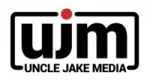Skip to content
- Go to ThemeForest, login and download the most recent version (Installable WordPress File only)
- Create a staging version of the site if possible. If not no WPEngine or MT PWP, use All In One Word Press to make a backup that you can easily deploy.
- Upload the new version: It will warn you that there’s an existing one
- Activate it
- Browse to the plugin (it should welcome you to the new version).
- Make sure there are no deprecations. Sometimes, there are add-ons or assets that get deprecated.
- Check for any alerts that need to be addressed.
- Compare the Staging Site to the Live site. Pay special attention to any pages that rely heavily on VC.
- Rinse and Repeat on Live site in a maintenance window or, if safe, sync from staging to live or export via All In one WordPress and Import.