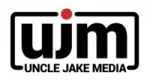Add each other’s calendars to your google calendar page in Gsuite, where you can quickly turn it on and off to check availability.
- On your computer, open Google Calendar.
- On the left side, click Other calendars.
- Click Subscribe to Calendar
- You should see our calendars there, just add
- Click back arrow to return to main calendar page
- Check box to turn other calendars on or off as needed