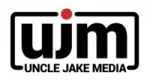Good video tutorial to send.
Open Outlook
Click FILE in the upper right [this is assuming it’s not your first time opening outlook, if it is it will automatically open to new account and you’ll enter your email address]
Click Add Account under Account Information
Enter Email Address
Click Enter and then choose IMAP
Under Incoming Mail Server put: mail.spartanleasing.com
Change the Port to 993
Change Encryption method to SSL/TLS
Under Outgoing Server put: mail.spartanleasing.com
Change the Port to 465
Enter your password.
Do not click require authentication on either incoming or outgoing.
Test a send and receive.