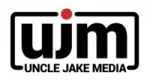In Google Analytics, find the correct client.
2 reports I send monthly are Audience Overview and All Page Views. See attached. There is a nav on the left side that shows where they are.
Set the date range to “last month” and apply.
Click “share” in the top right. Enter any addresses you want to receive.
Change frequency to monthly.
Note that Google will make you confirm sending these at least yearly. You must set a reminder to log in and confirm on your own – it will not remind you – they will just stop.