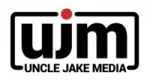- log in to https://admin.google.com/unclejakemedia.com
- from hamburger menu top left, choose Directory>Groups
- create group with desired information and owner
- in order for the group to receive emails from non-ujm/external senders you MUST go to “access settings” and set check the box under “publish settings” for “external”
- in order for members of the group who do not have UJM email addresses to read messages, you must go to “access settings” and set check the box under “view topics” for “external.” This would be for freelancers to view messages sent to the forwarder
- test the group by sending a message to it from a UJM and a non-UJM email address
- profit

Create email distribution lists with Google Workspace