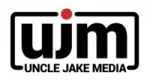- Proceed to Partner Center. Login is in LastPass
- Find Client and click their account
- In the upper-right corner, click New>Order
- Change the tab at top to Products
- Scroll to Google Workspace | Business Starter > +Google Workspace Seat
- Follow prompts to complete order.
- Open a private window and use the ujmadmin cloud identity account [in Lastpass]
- Login and under users, choose Add User.
- After user is created, you have to assign a license to it to work. It can take a minute for the user to show up, but when it does there will be an Apply License in the top menu of the list of users. Apply to new user. (in the video below, this is at timestamp 3:45
- Give the user a password, assign any roles and groups and then test login before sending to the client.
https://drive.google.com/file/d/1ZLxrGCtXOTzlW0Ewr1i8YBoe6pEH9YrT/view?usp=sharing